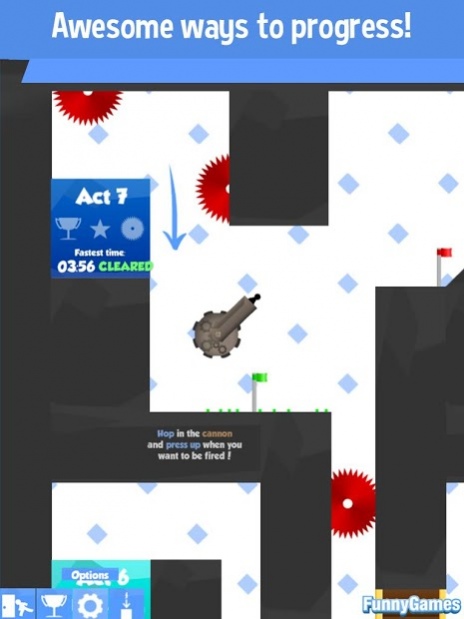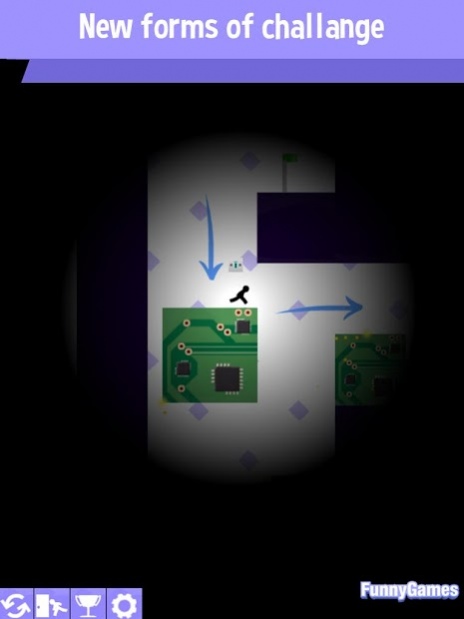VEX 3 198
Download
Free Version
Publisher Description
Vex 3 is a challenging platform adventure game. Make your way from one platform to the other and avoid deadly obstacles such as buzzsaws, spikes, crumbling blocks, and more!
Run and jump to reach the flags. These are the checkpoints. When you touch them they will turn green and save your progress. Learn all kinds of useful moves and tricks, such as wall climbing and kicking away crates, to clear every obstacle along the way.
Vex 3 has a number of original game elements like zip lines, action blocks, and a range of funny sound effects to accompany your movements and acts. Clean cut graphics and smooth gameplay make Vex 3 an addictive platform game you’ll be dying to complete!
Can you finish all the challenging levels of this awesome new Vex platformer? Have a go at making your way through the world of Vex 3!
Vex 3 features:
★ Platform game levels and level map
★ Cool moves and booster blocks
★ Smooth and clean graphics
★ Lots of challenging levels
★ Fun sound effects
★ Checkpoints to mark progress
About VEX 3
VEX 3 is a free app for Android published in the Action list of apps, part of Games & Entertainment.
The company that develops VEX 3 is Kizi Games. The latest version released by its developer is 198.
To install VEX 3 on your Android device, just click the green Continue To App button above to start the installation process. The app is listed on our website since 2018-03-29 and was downloaded 56 times. We have already checked if the download link is safe, however for your own protection we recommend that you scan the downloaded app with your antivirus. Your antivirus may detect the VEX 3 as malware as malware if the download link to com.yepi.vex3 is broken.
How to install VEX 3 on your Android device:
- Click on the Continue To App button on our website. This will redirect you to Google Play.
- Once the VEX 3 is shown in the Google Play listing of your Android device, you can start its download and installation. Tap on the Install button located below the search bar and to the right of the app icon.
- A pop-up window with the permissions required by VEX 3 will be shown. Click on Accept to continue the process.
- VEX 3 will be downloaded onto your device, displaying a progress. Once the download completes, the installation will start and you'll get a notification after the installation is finished.